Salesforce Data Migration – Imagine if you were traveling to an exotic new destination for the holidays. You want to make sure that everything is perfect and that nothing goes wrong. You might want to take all the precautionary measures – get travel insurance, have emergency info at hand and make sure that you pack all the necessary things without leaving anything behind. You know there could be nothing worse than reaching the airport only to realize that you forgot your passport – Sigh! But you also know that with careful planning and preparation, you can avoid these hassles and make your vacation a safe and complete one.
Just like traveling from one place to another, migrating data from one place to another be it from Excel Spreadsheets or Legacy systems to cloud, needs utmost care and caution throughout the scope of migration in order to avoid any mishaps. And ensuring practical safety tips might just save you from the glitches in your Data Migration plans. So, here’s a quick 6-point checklist – your passport to a safe and successful Salesforce Data Migration journey.
6-point Checklist for Successful Salesforce Data Migration
- Engage the Stakeholders : It is critical that you involve your stakeholders and inform them well in advance before migration to ensure that you gain maximum support for the project. Stakeholders from different teams and departments have profuse knowledge of the data and can give actionable insights pertaining to your Salesforce Data Migration plan.
- Identify the Data to be Migrated : Stakeholders are aware of the most crucial data and clarify your uncertainties regarding the data structure, the place of storage, if it has any duplications and its effect on the Salesforce Data. It might require you to create new or appending current data fields, validations and field values in Salesforce.
- Create a Backup – Most importantly, create a data backup to perform a rollback to recover from any possible errors. With a Data Backup, you can be double sure that you can go ahead with the migration process, so if at any stage there is an issue, you know you have the original data to fall back on.
- Prepare Data for Error-free Data Migration : After deciding on the changes to be done in step 2, now you can make the necessary adjustments to ensure error-free Salesforce Data Migration process. You can add or modify objects, fields, workflows, and validations.
- Run a Test Migration : You don’t want to back out after importing all the data into the system. So, to avoid risking data in production, it is highly recommended that you run the test in a Sandbox environment to fix possible issues.
- Migrate Data : The test Migration gives you the confidence to migrate data into the production environment. Inform your stakeholders about the changes and how it will affect them prior to migration. Post your Salesforce Data Migration process, it is crucial that you validate the data.
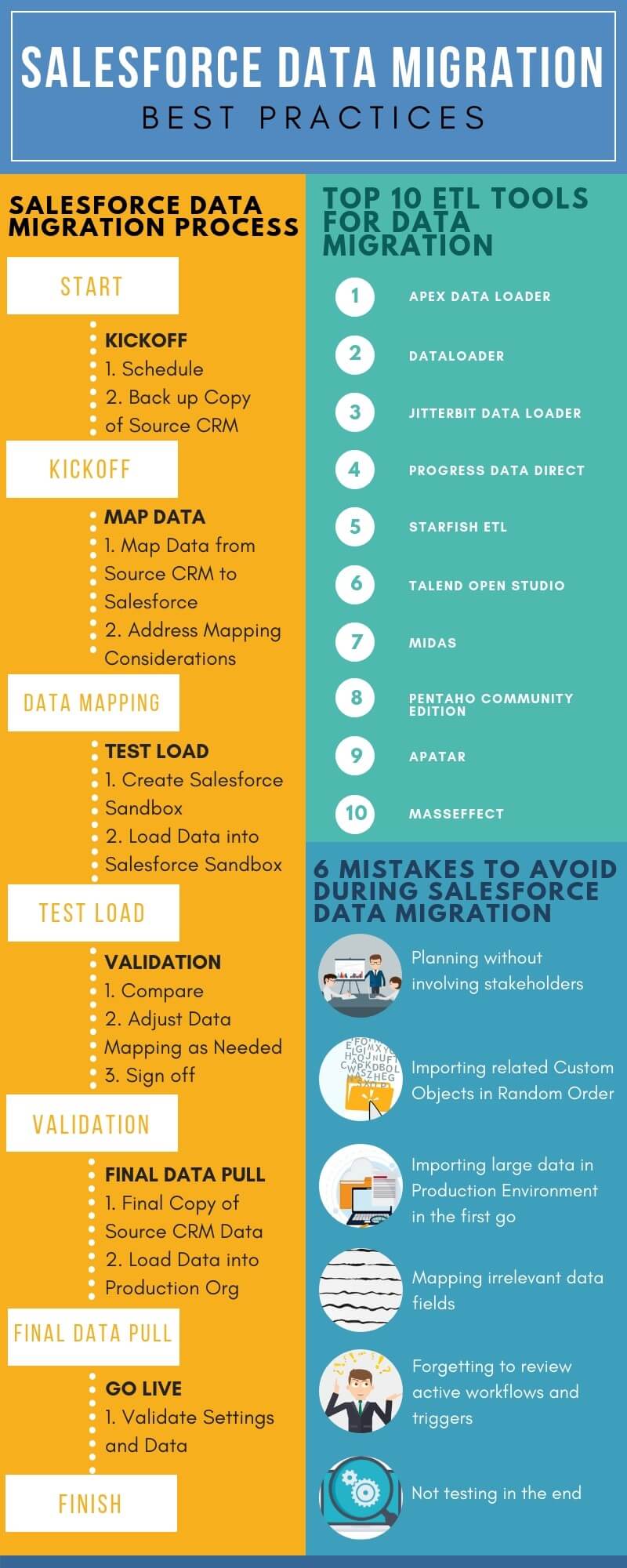
How to Prepare for Salesforce Data Migration?
Each and every Salesforce Data Migration project is unique. Therefore, different migration may need different tools and resources. Having said that, here are top considerations to incorporate in any Salesforce Data Migration strategy.
- Identify the Team Members to be involved : Besides the stakeholders, you need to consider the admins and developers who need to be involved in the Salesforce Data Migration process. You will need to include the end-users who will work with the data.
- Start Early to Start Early : A Salesforce Data Migration plan is typically a part of a larger project. So, an early start would mean the early start of the big project you have planned. You need to identify, prepare, clean, restructure and map data well ahead of time.
- Build an adequate amount of time into the Schedule : Salesforce Data migration instances will have many exceptions, and you need to be prepared to meet them. Unexpected issues may surface when you practically work with the data. People may skip steps to meet the deadlines if your schedule is unrealistic. You need to remember that getting it right is as important as getting the work done on time.
- Designate tasks to the right People : You need to avoid assigning too many of the members on a task or inviting too many people into a discussion. Ensure that you assign each person’s role after you identify the people to be involved.
- Identify the Right Tools : Salesforce has quite a number of tools for Data Migration. In certain scenarios, an organization may require tweaks to be made to an existing tool or to develop a new one.
Salesforce data migration involves critical decisions since it is typically a small part of a bigger project. Though data migration may be a subset of a larger project, it’s no small task, and the end result can make or break the success of the bigger project. Hence, Salesforce offers cutting-edge data migration tools, such as Data Loader, Data Import Wizard along with Third-party apps that help automate Salesforce Data migration. However complex projects may require an experienced Salesforce Data Migration Consultant who has existing tools or can develop them based on an organization’s specific requirements. Talk to our team at Tecnovators, a one-of-a-kind Salesforce consulting partner delivering pay-as-you-use On demand services for Salesforce.
Also, you can give us a call at 313-209-7137 or email us at info@tecnovators.com
